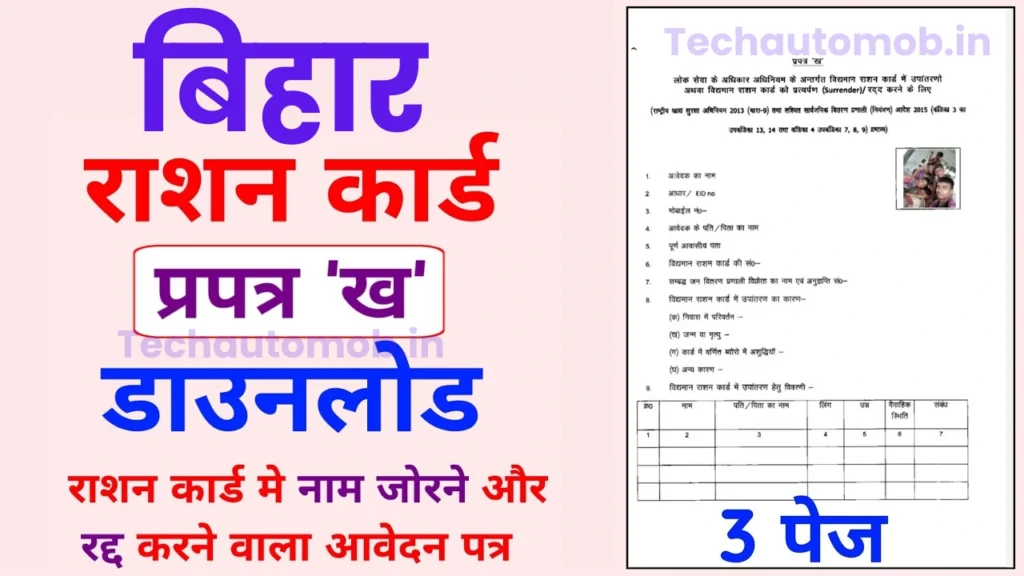TAFCOP Portal Login:- The Telecom Analytics for Fraud Management and Consumer Protection (TAFCOP) portal was launched by the Department of Telecommunications (DoT) to help users check the status of all SIM cards issued under their name. With the rise in telecom frauds and identity thefts, the government aims to prevent unauthorized SIM card registrations under one person’s Aadhaar or identity proof. Let’s explore the TAFCOP Portal and understand its objectives, features, and benefits.

What is TAFCOP Portal?
The TAFCOP Portal is a digital platform that allows telecom users in India to check the number of SIM cards registered in their name and take action if unauthorized SIMs are found. This initiative helps in minimizing fraud, identity theft, and illegal activities conducted through unauthorized SIM connections.
tafcop.dgtelecom.gov.in SIM Card
Through the tafcop.dgtelecom.gov.in portal, users can easily check how many SIM cards are registered with their Aadhaar card. This platform is especially useful for those who are unaware of unauthorized SIM card registrations in their name.
tafcop.dgtelecom.gov.in Aadhaar Card
The portal also helps to verify whether a SIM card is linked to a user’s Aadhaar card. Since SIM cards are often issued using forged or misused Aadhaar details, this tool ensures that users can take appropriate action.
TAFCOP Portal Login – Key Points
- Official Website: tafcop.dgtelecom.gov.in
- Login: Mobile Number & OTP authentication
- Services: Checking active SIM card status, reporting suspicious SIMs, and more
- Audience: All telecom users in India
Objective of TAFCOP Portal @ tafcop.dgtelecom.gov.in Login
The primary objective of the TAFCOP Portal is to safeguard consumers from fraud by providing an easy-to-use platform to manage their SIM card connections. It aims to:
- Prevent the misuse of personal documents for unauthorized SIM registrations.
- Allow users to monitor and report unauthorized SIM connections.
- Enable users to link or delink their Aadhaar with mobile numbers.
Tafcop Portal Overview
- Launch Year: 2021
- Managed by: Department of Telecommunications (DoT)
- Accessibility: PAN India
- Primary Use: SIM card management, fraud prevention, and telecom analytics
Key Features of Tafcop Portal
- SIM Status Check: See how many SIMs are registered in your name.
- Fraud Reporting: Report any suspicious or unauthorized SIM cards.
- Aadhaar Link Verification: Verify if your SIM cards are linked to your Aadhaar.
- Online Login: Easy access via mobile OTP verification.
How to Use the Tafcop Portal
- Visit the Official Website: Go to tafcop.dgtelecom.gov.in.
- Enter Your Mobile Number: Type your active mobile number.
- OTP Verification: Receive an OTP on your registered mobile number and enter it.
- Check SIM Status: Once logged in, you will see all the SIM cards linked to your Aadhaar or mobile number.
Features of TAFCOP Portal Login
The TAFCOP Portal allows users to:
- Check Active SIMs: View all the SIM cards linked to your identity.
- Report Unauthorized SIMs: Flag any suspicious or unauthorized SIM connections.
- Request SIM Deactivation: If you find any unauthorized SIMs, you can submit a request for deactivation.
TAFCOP Portal Benefits
- Fraud Prevention: Identify and report unauthorized SIMs.
- Consumer Safety: Protect your identity from misuse in telecom services.
- Easy Monitoring: Regularly monitor all the SIMs registered to your name.
- Secure Your Identity: Ensure that your Aadhaar card is not used for issuing unauthorized SIMs.
Services on TAFCOP Portal Login
- SIM Status Check
- Aadhaar-SIM Link Verification
- Fraud Reporting Mechanism
- Request for Deactivation of SIMs
How To Login TAFCOP Portal
- Visit: Go to tafcop.dgtelecom.gov.in.
- Enter Mobile Number: Provide the mobile number you wish to check.
- Verify OTP: You will receive an OTP on your number; enter it for verification.
- Access: Once authenticated, you can view all SIM cards linked to your number.
How to Check Active Sim Status on TAFCOP Portal
- Login to the Portal: Enter your mobile number.
- Check Active SIMs: View the list of all active SIMs associated with your identity.
- Report Unfamiliar SIMs: Report any unauthorized numbers for further action.
Required Documents for TAFCOP Portal
To log in or check the SIM status, users typically only need their mobile number. However, for further actions like reporting or delinking a SIM, you may require Aadhaar or other identity proof.
Tips to Use TAFCOP Portal Effectively
- Regular Checks: Periodically monitor the active SIMs under your identity.
- Secure Your Mobile: Ensure your mobile number is linked to the correct Aadhaar.
- Report Suspicious Activity: Report any unfamiliar SIM cards promptly.
How To Download TAFCOP Portal App
Currently, the TAFCOP Portal is available as a web-based platform, and there isn’t a dedicated mobile app. Users can access the portal directly via any browser.
What to Do if You Have More Than 9 Mobile SIM Connections?
As per government rules, a person can have a maximum of 9 SIM cards registered under their name. If you find more than 9 SIMs linked to your identity, you must deactivate the excess SIMs via the TAFCOP portal.
How Do Frauds Happen to You?
Frauds usually occur when someone misuses your identity or Aadhaar card to issue unauthorized SIM cards. These fraudulent SIMs may be used for illegal activities.
How Can Fraud People Harm You?
Fraudulent SIM cards registered in your name can lead to:
- Financial Fraud: The SIM can be used for banking fraud.
- Identity Theft: Misuse of your personal details for illegal activities.
How to Know Whether the Mobile Number Is Linked to the Aadhar Card or Not?
To check if your mobile number is linked with Aadhaar, log in to the TAFCOP Portal and view the list of linked SIM cards.
Verification Guidelines for New Mobile Subscribers
For new mobile connections, always ensure:
- Proper Verification: The telecom service provider verifies your documents.
- Aadhaar Link: Your mobile number is correctly linked with Aadhaar.
TAFCOP Helpline Number / TAFCOP Customer Care
For assistance, you can contact the TAFCOP Portal’s customer care through their website.
How to Link Your Mobile Number with Aadhaar?
You can link your mobile number with Aadhaar through your service provider or use the TAFCOP Portal to check if the linkage is accurate.
Is TAFCOP Portal Real Or Fake?
The TAFCOP Portal is an official and authentic government initiative managed by the Department of Telecommunications.
TAFCOP Portal: Check SIM Card Information in All States
The portal is available across all states, including Karnataka, Bihar, Gujarat, and Maharashtra. Users from these states can check SIM card details and manage their connections.
How to Check How Many SIM Cards Have Been Issued From Aadhaar Card
To check, simply log in to the TAFCOP Portal and verify how many SIM cards are registered against your Aadhaar card.
How to Check Registered SIM Card with Aadhar Card from tafcop.dgtelecom.gov.in
Visit tafcop.dgtelecom.gov.in, log in with your mobile number, and check the registered SIM cards linked to your Aadhaar.
How Can I Block My SIM Card on TAFCOP Portal?
You cannot directly block a SIM on the portal. However, you can report an unauthorized SIM, and the telecom provider will take action.
Important Notes
- TAFCOP is only available to telecom users in India.
- Regular checks are recommended to avoid unauthorized SIM usage.
Conclusion
The TAFCOP Portal is a crucial tool for telecom users in India to protect their identity and manage SIM card connections. It provides easy access to check the SIM status, report fraud, and ensure that all your SIM cards are authorized and linked to your Aadhaar.